Project: FoodZoom
Hello there! I am Monika Manuela Hengki, a Computer Science student in National University of Singapore. I like building useful things that can help improve other people’s lives. Below you can find some of my contributions to one of my projects.
Overview
FoodZoom is a food delivery management desktop application for food businesses to streamline their delivery process. FoodZoom is responsive and quick as users interact with the application by typing the commands (using Command Line Interface). FoodZoom allows managers to plan order delivery routes and dispatch them to deliverymen available. Deliverymen can also quickly view their assigned delivery routes and increase their efficiency. FoodZoom is built by me and 4 other Computer Science students.
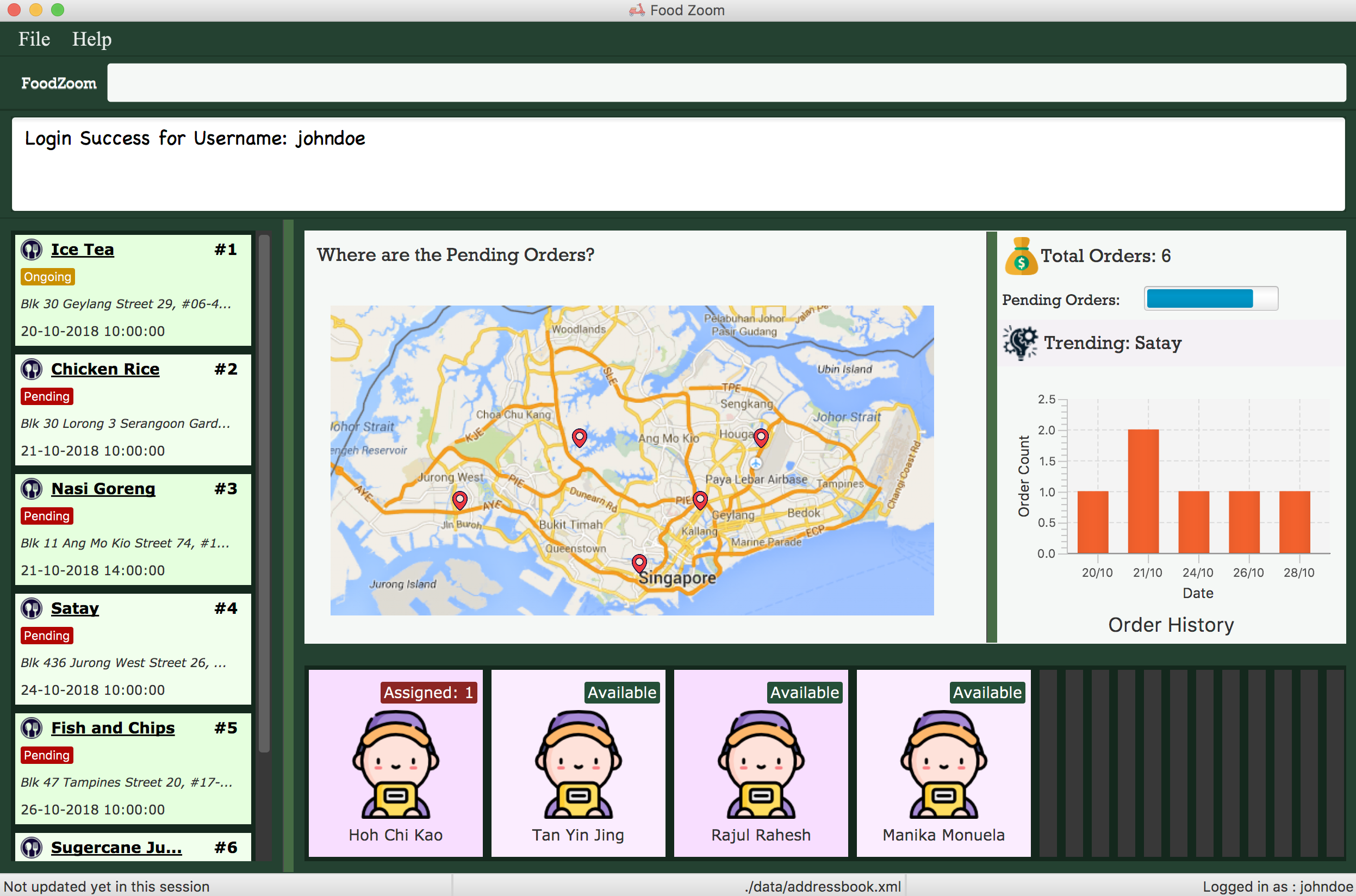
Summary of Contribution
Given below are contributions that I made to this application. |
-
Major enhancement: added the ability to assign orders to a deliveryman.
-
What it does: It allows the manager to assign multiple orders to a deliveryman. Subsequently, the order status changes from
PENDINGtoONGOING, which means that it can no longer be edited or reassigned to another deliveryman. -
Justification: This feature streamlines the food delivery process as the manager can assign orders to be delivered by their deliverymen conveniently.
-
Highlights: The implementation was challenging as it required two-way association between the order and the deliveryman.
-
-
Minor enhancements:
-
Improved checking for the date of the order to prevent invalid dates.
-
Modified command words of some commands to unify the patterns.
-
-
Code contributions: RepoSense
-
Other contributions:
-
Project management:
-
Helped with the issue tracking using labels and assignees on Github.
-
-
Documentation:
-
Updated README file to add descriptions of the application with relevant pictures (Pull requests #3)
-
Updated User Guide and Developer Guide for the features I added
-
-
Community:
-
Contributions to User Guide
Given below are some of my contributions to the User Guide. They showcase my ability to write clear documentation targeting end-users. |
Assign orders to a delivery man : /assign [Since v1.3]
Lets you assign multiple orders to a delivery man
Format: /assign d/DELIVERYMAN_INDEX o/ORDER_INDEX
Examples:
-
/order list
/deliveryman list
/assign d/2 o/1 o/2
Assigns order number 1 and 2 to delivery man number 2.
Before the command is executed, the order status is Pending and the delivery man is available:

/assign command is executedAfter the command is executed, the order status changes to Ongoing and the delivery man has 2 assigned orders:
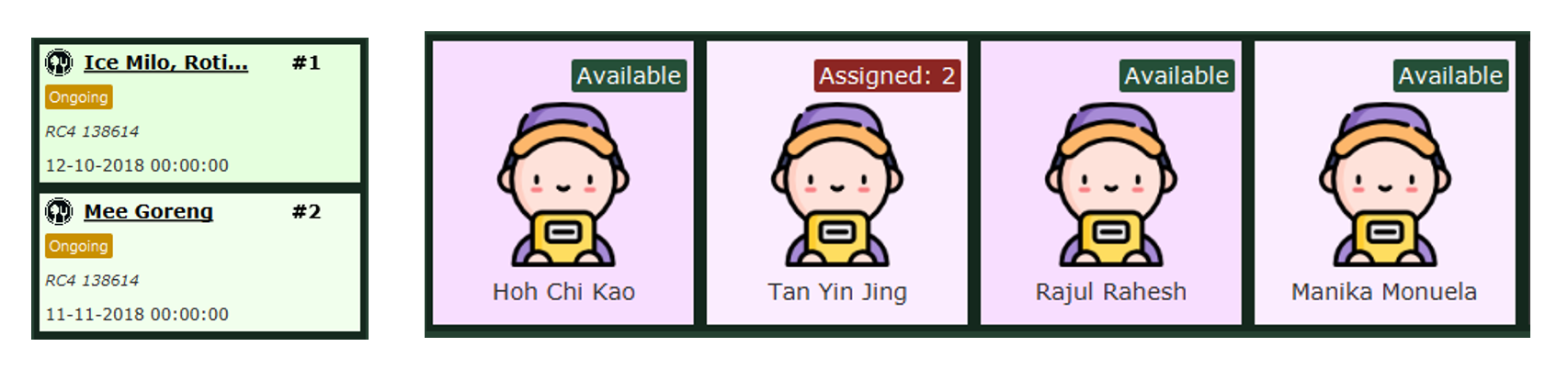
/assign command is executed successfullyCreating a new route: /route create [Deprecated since v1.2.1]
Creates a route with a set of orders
Format: /route create o/ORDER_ID
Examples:
-
/route create o/1 o/3
Contributions to Developer Guide
Given below are some of my contributions to the Developer Guide. They showcase my ability to write technical documentation and the technical depth of my contributions to the project. |
Assign feature
Current Implementation
The /assign command allows assigning of multiple orders to a delivery man in FoodZoom.
The following sequence diagram shows the sequence flow from the LogicManager to the ModelManager when a user enter a /assign command:
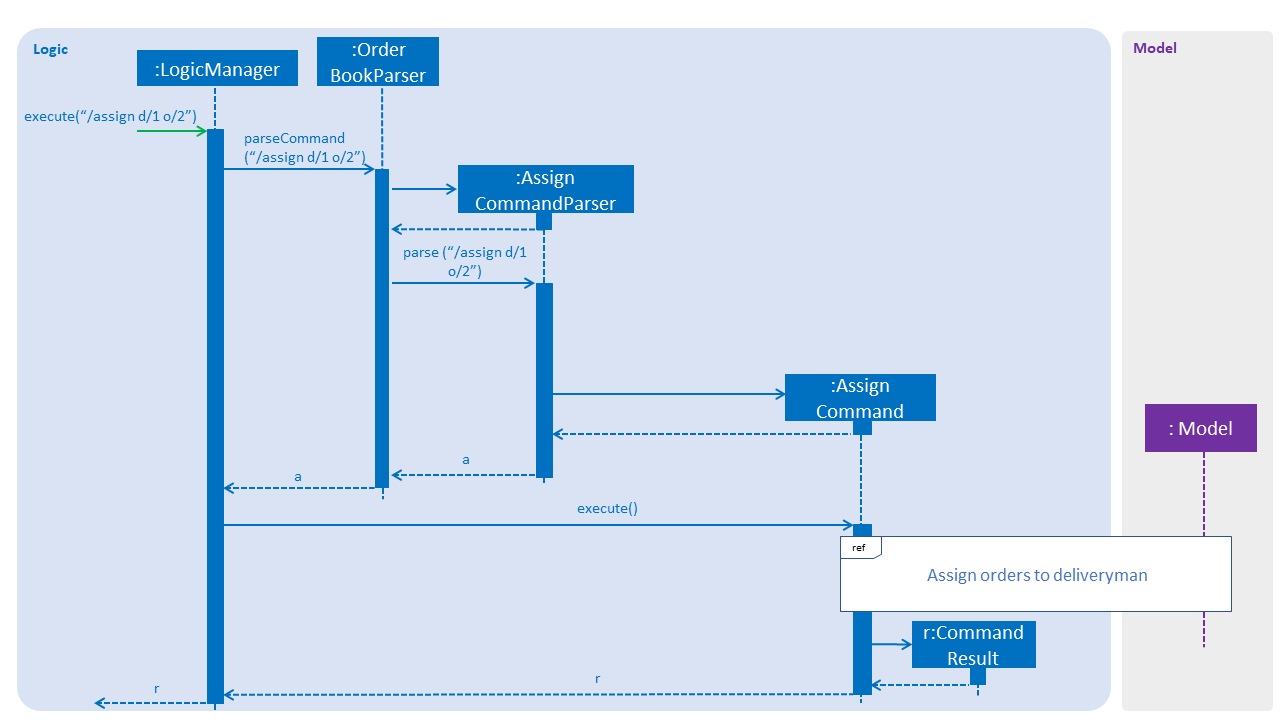
Figure 3.7.1.1 Sequence diagram to illustrate Logic component interactions for /assign command.
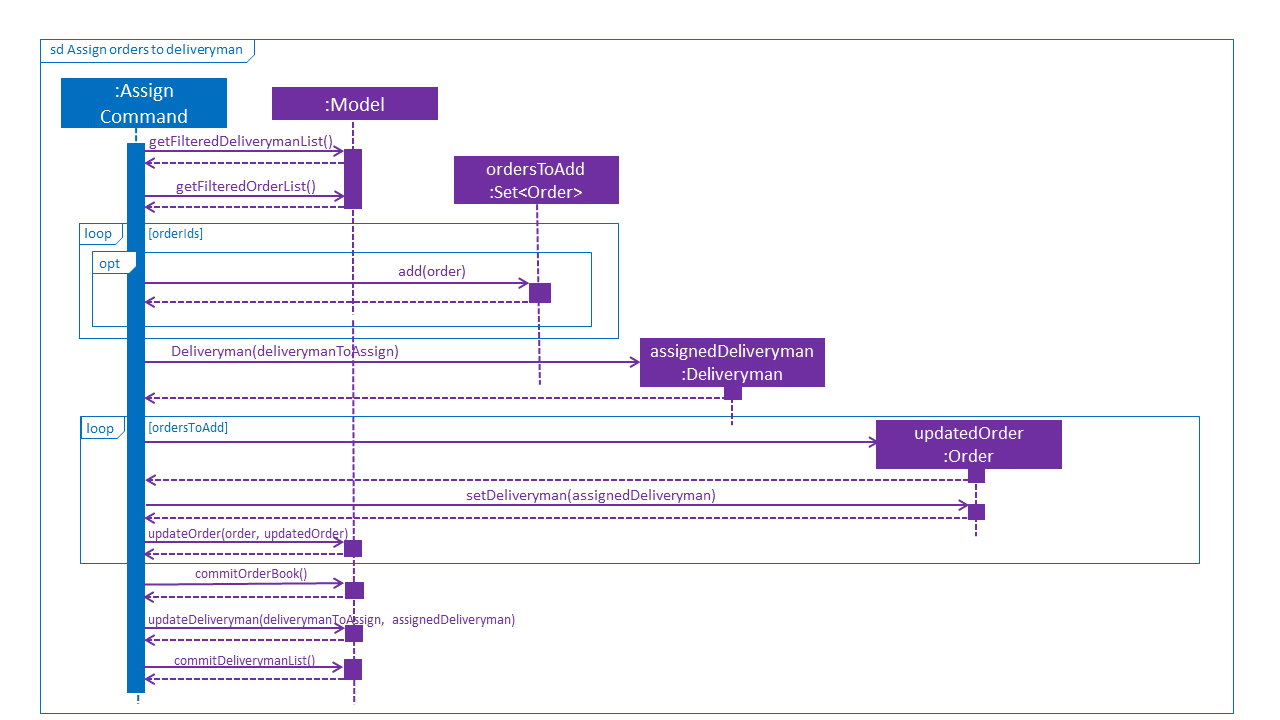
Figure 3.7.1.2 Sequence diagram to illustrate Logic and Model component interactions for route create command.
From the sequence diagram:
-
When
LogicManagerreceive theexecutecommand, it calls theparseCommandmethod inOrderBookParser. -
OrderBookParserwill receive/assignas the command and instantiateAssignCommandParserto further parse the command. -
If the arguments specified in the
/assigncommand are valid, aAssignCommandwill be created and return back to theLogicManger -
LogicManagerwill proceed to call theexecutecommand ofAssignCommand -
AssignCommandwill proceed to call thegetFilteredOrderListandgetFilteredDeliverymanListmethod ofModel -
Iterate through the
orderIds, if valid, add theordercorresponding to thatindexto the set ofOrder. -
Create a new
Deliverymanto be assigned from thedeliverymancorresponding to the deliveryman index. -
Iterate through the orders, call
setDeliveryman. -
A new route would be added and create a new
CommandResultto be returned.
Design Consideration
Aspect: Relationship between Order and Deliveryman
-
Alternative 1 (current choice): Two way associations between the
OrderandDeliveryman-
Pros: Performing update operations such as assigning orders or marking orders as completed and displaying information on each order and delivery man are more effective as they are aware of one another.
-
Cons: More complicated to implement the assigning of order, and subsequently other features regarding this relationship such as removing of order.
-
-
Alternative 2: Only the
Deliverymanis aware of theOrder-
Pros: Easier to implement the feature and manage the order and deliveryman states.
-
Cons: Performing the update operations mentioned above will be ineffective, and it will be more difficult to display information on which delivery man an order is assigned to.
-
Create Route Feature [deprecated since v1.2.1]
This feature is deprecated as there was a design change regarding the relationship between delivery man and order. Previously, route was the middleman between delivery men and orders. Now, delivery men and orders are directly related. Route is removed as its existence will complicate implementations of other features without adding much benefit.
Current Implementation
The create route command allows creation of routes in FoodZoom.
It allows creating routes based on the order ids.
The following sequence diagram shows the sequence flow from the LogicManager to the ModelManager when a user enter a /route create command:
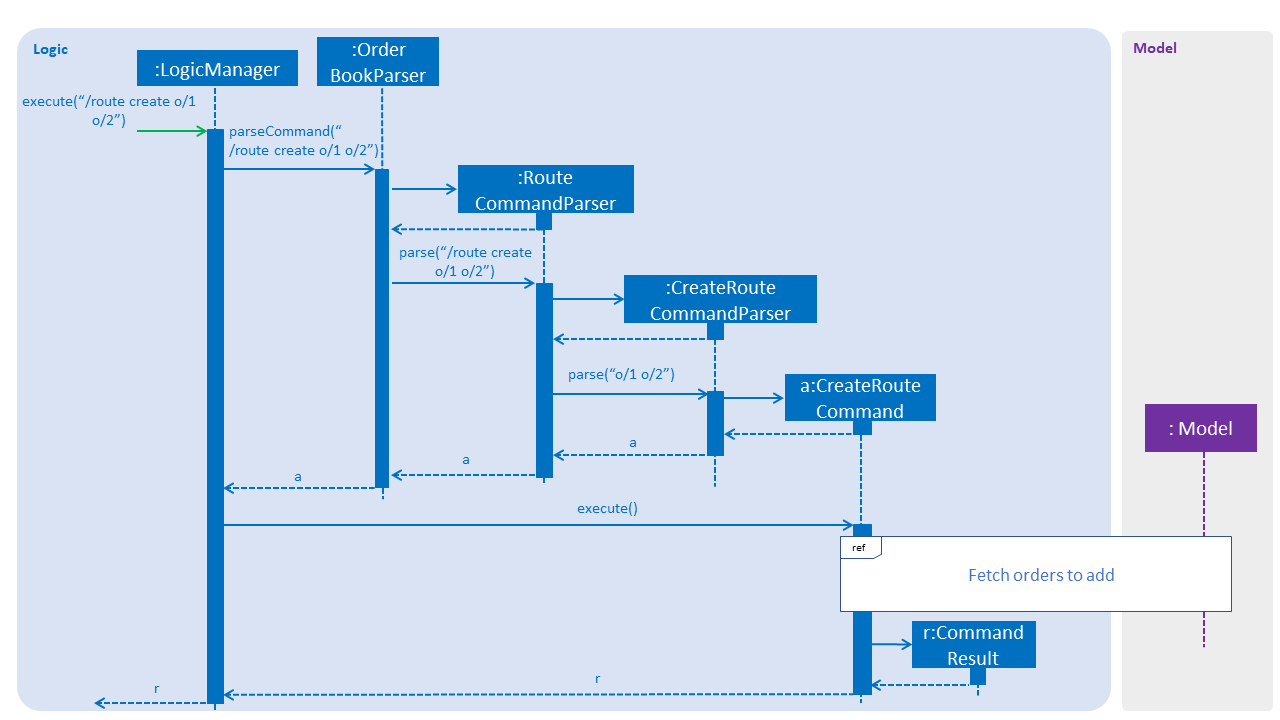
Figure 3.6.1.1 Sequence diagram to illustrate Logic component interactions for route create command.
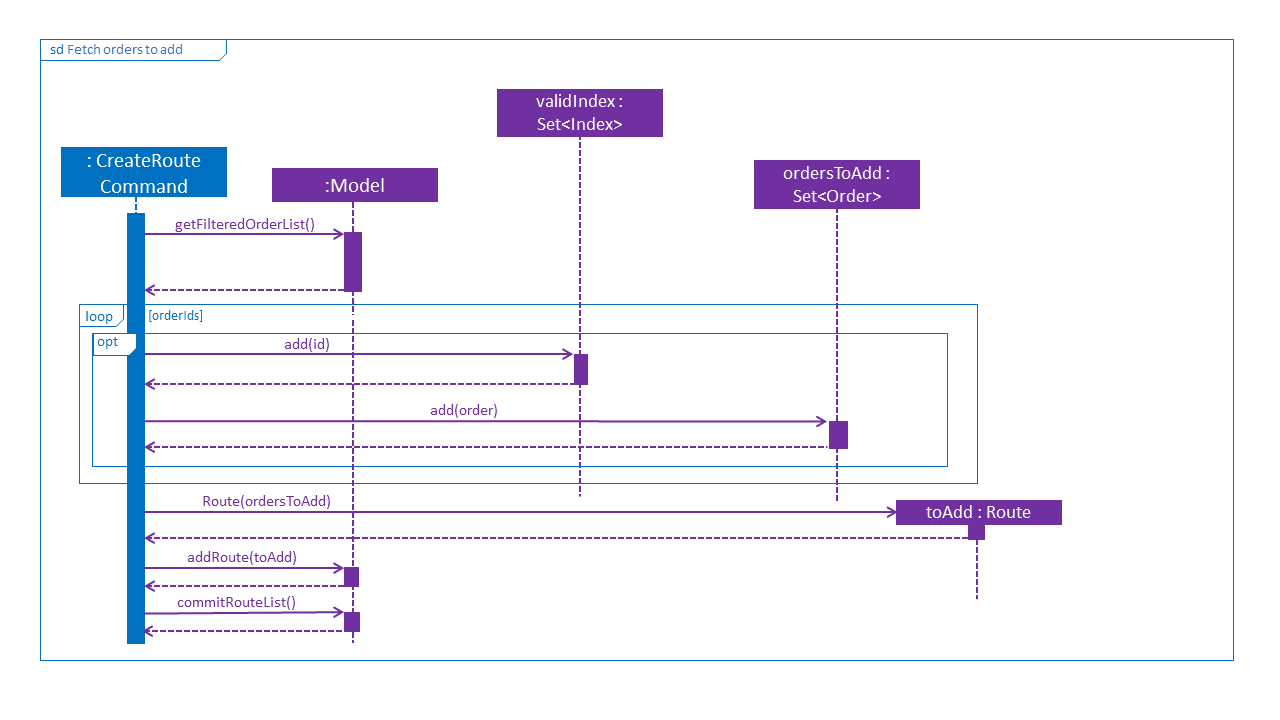
Figure 3.6.1.2 Sequence diagram to illustrate Logic and Model component interactions for route create command.
From the sequence diagram:
-
When
LogicManagerreceive theexecutecommand, it calls theparseCommandmethod inOrderBookParser. -
OrderBookParserwill receive/routeas the command and instantiateRouteCommandParserto further parse the command. -
If the arguments specified in the
createcommand are valid, aCreateRouteCommandwill be created and return back to theLogicManger -
LogicManagerwill proceed to call theexecutecommand ofCreateRouteCommand -
CreateRouteCommandwill proceed to call thegetFilteredOrderListmethod ofModel -
Iterate through the
orderIds, if valid, add theIndexand the correspondingOrderto the set ofIndexandOrderrespectively. -
Create a
Routefrom the set ofOrder -
A new route would be added and create a new
CommandResultto be returned.
Design Consideration
Aspect: Implementation of CreateRouteCommandParser
-
Alternative 1 (current choice):
RouteCommandParseris parsed first, then pass toCreateRouteCommandParser-
Pros: Better modularization for
Routecommands, better cohesion, adheres to the Single Responsibility Principle. -
Cons: More complicated file & package structure.
-
-
Alternative 2:
CreateRouteCommandis parsed straight fromOrderBookParser.-
Pros: Easier to manage the file structure.
-
Cons: Poor modularization of the
Commandclasses.
-